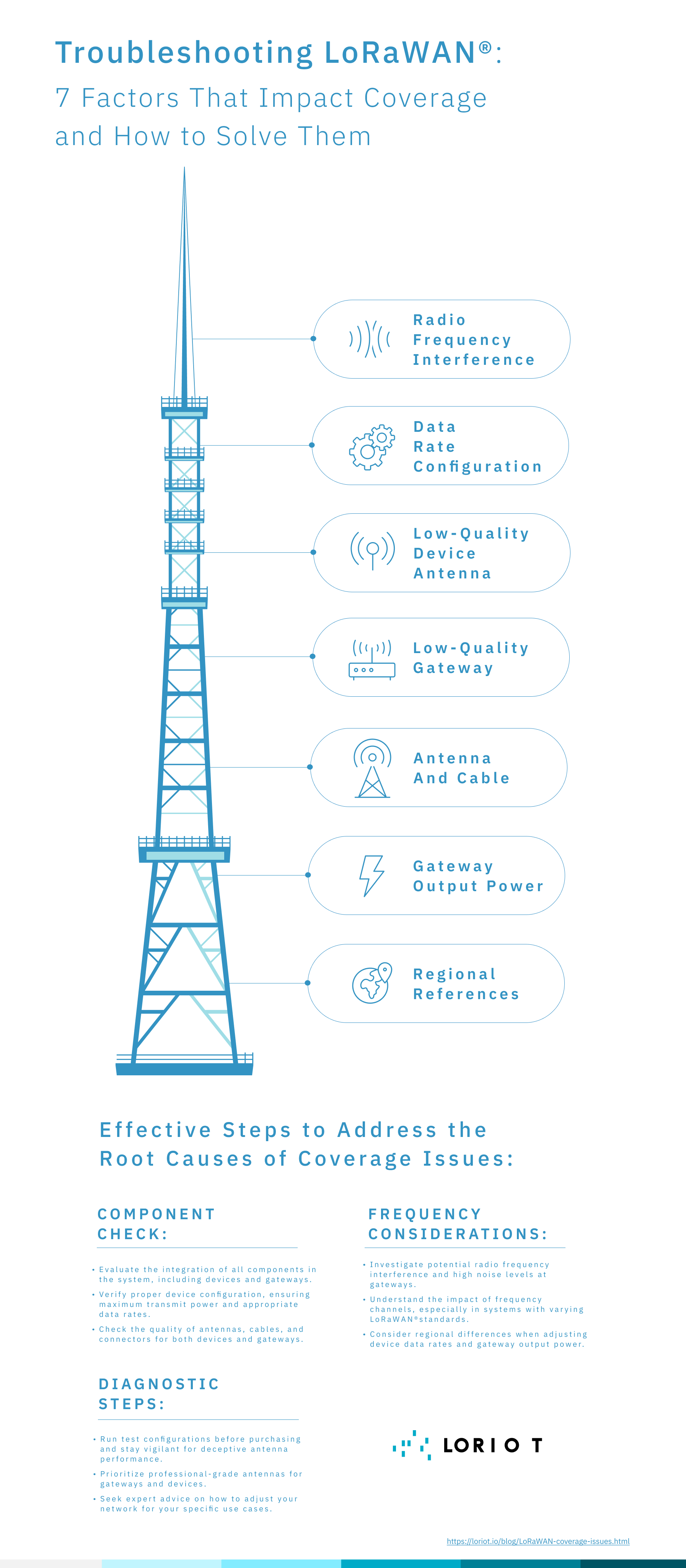"Why am I experiencing coverage issues with my LoRaWAN network?"
This may be a fairly typical question among those with no previous experience deploying and operating a LoRaWAN® infrastructure.
A question we are often asked by new customers who request our support.
Based on the answers provided by our engineers, I thought it would be useful to collect some general recommendations, abstracting from specific cases, and share them in this article and an infographic to keep at hand.
The most common coverage issues
Coverage problems may depend on a multitude, sometimes concurrent, of factors the main ones being:
- Radio frequency interference, high noise level at the gateway.
While this is a possible reason for low performances, it is unlikely that such an issue permanently exists. The system is using 8 channels (in Europe, 72 in the US) randomly, thus it is very rare to have interference on all channels and for a long time. Things may be different for highly dense networks of sensors or in environments that are particularly subjected to strong interference due to the activities taking place there. In these latter cases, radio frequency issues can be an important cause of low performance and poor coverage and it might be necessary to take a step back to the design phase of the solution.
- Improper configuration of devices.
Some devices are set to transmit power at the minimum level by default. However, it should be set to the maximum output level, either manually or through the application.
- Data Rate configuration.
The devices should be configured to the lowest data rate, DR0, at least during the coverage test to get maximum distance. At a later stage, different configurations can be tested until the optimal tradeoff to the specific circumstances and requirements of the use case is found.
- Low quality Device antenna.
Device antenna is a crucial component. There are devices on the market with built-in low-quality or improper external antennas. Poor maintenance or insufficient protection of the equipment, as well as weather-related deterioration of the antenna connections, are also often root causes of performance degradation over time.
- Gateway output power.
It should be set to the highest legally approved value for your country.
- Low quality Gateway antenna and cable.
Gateways need proper antennas and cables. Unfortunately, price level and technical specifications are not always enough to identify the right antenna. sometimes, we’ve seen some of them, antennas sold for high prices as professional 3dBi gain antennas turn out to perform like paper clips providing 100 times less signal than well-performing antennas. Our suggestion here is to test, when possible, before purchasing, and also to look for high-rated solutions. In addition, our sales and support teams can provide good advice for your specific use cases, based on our experience in the field!
- Regional parameters.
Lastly it should be taken into account that in a US915 LoRaWAN® system lowest data rate, DR0, is using SF10 (Spreading Factor) while in EU868 DR0 is SF12, SF10 used by DR2. It means that a US system has a bit lower coverage using the same output power.
As can be seen, there is no single factor to be taken into account when experiencing coverage problems, and each element of the infrastructure, as well as its configuration, can hide pitfalls.
Troubleshooting Coverage Issues
At this point it's clear that to identify root causes for coverage issues, it is necessary to check all the components of the system. Let's explore the three main checks to be carried out plus some useful tips to keep in mind.
- Check what is in the air. To do so it is possible to loan a professional spectrum analyzer or, as an alternative, to use a Software Defined Radio (SDR) with an USB DVB-T dongle. This might be a cheaper solution and it would also allow to check noise level, transmit signal, and much more. Very useful if you are working with radio systems!
- Check your device settings (data rate, transmit power) and antenna. Default values are not always the optimal ones in all circumstances. Checking the configuration and possibly finding the best setting through repeated testing can take time, but doing so can avoid major headaches later on.
- Check Gateway output power and antenna. Make sure that you have a good quality, professional antenna, cable and connectors. We suggest having at least one high-end gateway for reference with its factory shipped antenna.
To identify root causes for LoRaWAN coverage issues, it is necessary to check all the components of the system. You can do it in 3 troubleshooting steps.
click to tweet.
Through these assessments you will be able to identify or prevent potential problems. In fact, coverage issues appear and become more evident as the size of the infrastructure increases, when you start deploying more sensors in the field.
Seeking the support of IoT experts in the design and start-up phases of a new IoT project can be useful if you do not have the necessary know-how in-house. This is a wise investment that, together with the choice of using quality hardware components, drastically increase the chances of success.
Get in touch with our team for further support and advice. Both our Sales and Support teams will be happy to help.
Ready to boost your LoRaWAN network and take off with your IoT application?
- This article was previously published on medium -